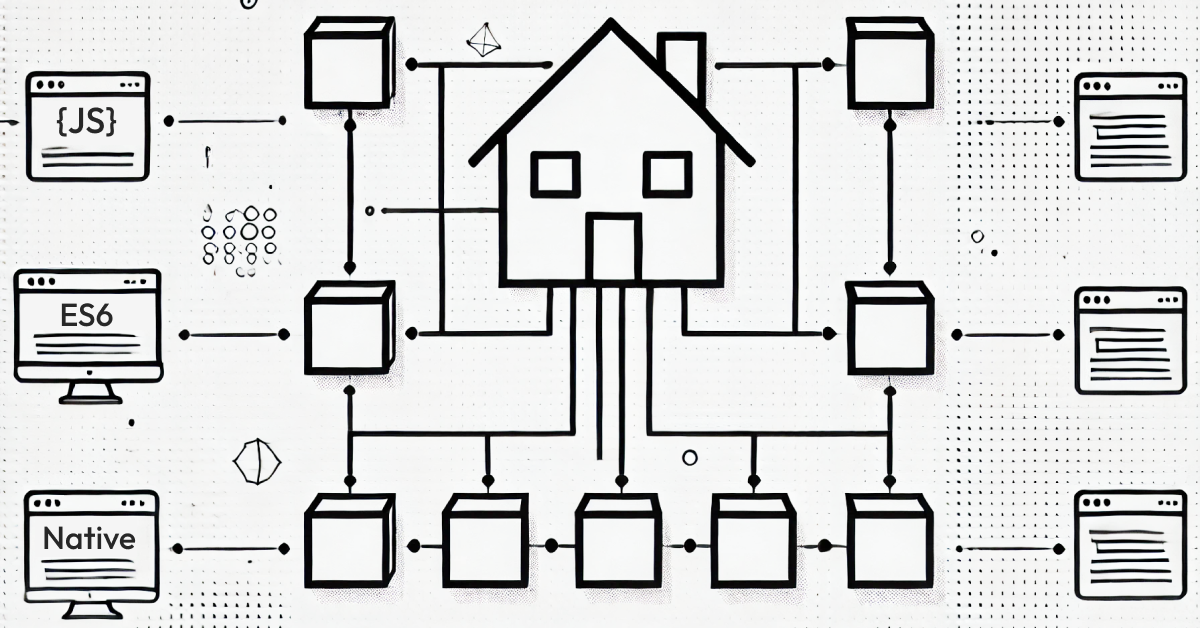Let's talk about building digital products that truly serve their purpose without unnecessary complexity. As someone who's spent years crafting web experiences, I've learned that often the simplest approach delivers the best results. Today, I want to explore why pure JavaScript might be your best ally for certain digital products, and how to use it effectively in a modern context.
Understanding why less can be more
Think about the last time you used a well-designed product that just worked. Chances are, its success wasn't about the technology stack behind it, but rather how seamlessly it served its purpose. While modern frameworks are fantastic for complex applications, many digital products can shine brighter with a lighter touch.
Consider a marketing website, a content platform, or a specialized tool. These products often don't need the full weight of a framework. What they need is speed, reliability, and an excellent user experience. Pure JavaScript excels here because it gives you direct control over exactly what happens in the browser. No middleman, no translation layer - just your code doing precisely what you intend.
I've seen teams spend weeks wrestling with framework-specific issues when their product could have been built and shipped in days using vanilla JavaScript.
The beauty of this approach is that you're working directly with the platform. Your code runs exactly as written, without any transformation or interpretation steps in between.
Building your digital home
Think of your web project like building a home. Just as a house needs a solid foundation, thoughtfully designed rooms, and carefully planned systems, your digital product needs proper structure and organization. This isn't just a casual comparison - understanding this parallel will help us create more intuitive, maintainable, and scalable products.
When building a home, you start with blueprints, not by ordering furniture. Similarly, let's begin with the foundation of our digital space and work our way up to the more sophisticated features. We'll see how each piece fits together to create a welcoming, efficient, and maintainable digital environment.
Laying the foundation
Just as every home needs a solid foundation, every JavaScript project needs proper structure. Let's start with the basics:
<!DOCTYPE html>
<html lang="en">
<head>
<meta charset="UTF-8">
<title>Your Digital Product</title>
<!-- Our foundation stone -->
<script src="/js/main.js" defer></script>
</head>
<body>
<!-- Your page content -->
</body>
</html>
That defer attribute is like ensuring your foundation concrete sets properly, it gives the HTML time to load while JavaScript prepares itself. As your home grows, you'll want to use modern construction techniques. In JavaScript terms, this means using modules:
<head>
<meta charset="UTF-8">
<title>Your Digital Product</title>
<!-- Using modern construction methods -->
<script type="module" src="/js/main.js"></script>
</head>
Drawing the blueprint
Before we start building rooms, we need a clear blueprint. Here's how we organize our digital space:
js/
├── main.js # Our home's main entry
├── core/ # Foundation and essential systems
│ ├── initialize.js # Basic setup
│ ├── router.js # Navigation system
│ └── utils.js # Common tools
├── features/ # Our rooms and amenities
│ ├── navigation/ # How we move around
│ ├── forms/ # User interaction spaces
│ └── media/ # Visual elements
└── pages/ # Specific room layouts
Think of this structure like a well-planned home where everything has its place. Let's see how main.js serves as our central control panel:
// main.js
import { initializeHome } from './core/initialize.js';
import { navigationSystem } from './core/router.js';
document.addEventListener('DOMContentLoaded', () => {
initializeHome();
navigationSystem.start();
});
Building essential systems
Just as a home needs electrical, plumbing, and heating systems, our digital product needs core functionality that serves every part of the application:
// core/initialize.js
import { setupNavigation } from '../features/navigation/index.js';
import { setupForms } from '../features/forms/index.js';
import { setupMediaHandling } from '../features/media/index.js';
export function initializeHome() {
setupNavigation();
setupForms();
setupMediaHandling();
// Monitor our home's performance
setupPerformanceMonitoring();
}
Creating welcoming spaces
A good home welcomes everyone, regardless of their needs or preferences. Similarly, our digital product should be accessible to all users:
// features/navigation/menu.js
class NavigationSystem {
constructor() {
this.button = document.querySelector('.menu-button');
// Make our entrance welcoming to everyone
this.setupAccessibility();
this.setupInteractions();
this.setupFallbacks();
}
setupAccessibility() {
// Clear signage for screen readers
this.button.setAttribute('aria-labelledby', 'menu-label');
this.button.setAttribute('tabindex', '0');
this.button.addEventListener('focus', () => {
this.button.style.outline = '2px solid #007BFF';
});
this.button.setAttribute('role', 'button');
this.button.setAttribute('aria-label', 'Main menu');
this.button.setAttribute('aria-expanded', 'false');
}
setupInteractions() {
// Multiple ways to interact
this.button.addEventListener('click', () => this.toggle());
this.button.addEventListener('keypress', e => {
if (e.key =<mark> 'Enter' || e.key </mark>= ' ') {
this.toggle();
}
});
}
}
Installing the intercom (Communication system)
In a home, different systems need to work together. Your doorbell might trigger the lights, or your thermostat might activate the fan. Our digital home needs similar coordination:
// core/utils.js
class HomeSystem {
constructor() {
this.listeners = new Map();
}
connect(signal, response) {
if (!this.listeners.has(signal)) {
this.listeners.set(signal, new Set());
}
this.listeners.get(signal).add(response);
}
signal(message, data) {
const responses = this.listeners.get(message);
if (responses) {
responses.forEach(response => response(data));
}
}
}
export const homeSystem = new HomeSystem();
Setting up home automation (State management)
As your home grows smarter, you might want different systems to work together automatically. Here's how we manage this complexity:
// core/automation.js
class HomeAutomation {
constructor() {
this.state = {};
this.automations = new Set();
}
addAutomation(trigger, action) {
this.automations.add({ trigger, action });
}
updateSystem(changes) {
this.state = {...this.state, ...changes};
// Check if any automations should run
this.automations.forEach(({ trigger, action }) => {
if (trigger(this.state)) {
action(this.state);
}
});
}
}
Installing security systems
Just like you'd protect your home, your digital product needs security measures:
// core/security.js
class SecuritySystem {
constructor(feature) {
this.feature = feature;
this.setupProtection();
}
setupProtection() {
// Monitor for issues
window.addEventListener('error', event => {
if (this.isFromFeature(event.error)) {
this.handleGracefully(event);
event.preventDefault();
}
});
}
handleGracefully(event) {
console.warn(`Issue contained in ${this.feature.name}`);
this.feature.disable();
this.activateFallback();
}
}
Home maintenance (Testing and monitoring)
Regular maintenance keeps a home running smoothly. In our digital world, this means testing and monitoring:
// core/monitoring.js
class HomeMonitor {
constructor() {
this.measurements = new Map();
this.setupVitals();
}
setupVitals() {
// Monitor loading speed
this.observe('paint', () => {
const paint = performance.getEntriesByType('paint');
this.measurements.set('firstPaint', paint[0].startTime);
});
// Monitor memory usage
this.observe('memory', () => {
if (performance.memory) {
this.measurements.set('memory', performance.memory.usedJSHeapSize);
}
});
}
alert(metric, threshold) {
if (this.measurements.get(metric) > threshold) {
this.notifyMaintenance(metric);
}
}
}
Planning for growth
Your home should grow with your needs, just as your digital product must be designed with scalability in mind to accommodate evolving user demands and business goals. Similarly, your digital product should be ready for expansion. Here's how we plan for growth:
// Start with simple storage
let preferences = {
theme: 'light',
settings: { fontSize: 'medium' }
};
// Upgrade when needed
async function upgradeSystem() {
const { AdvancedStorage } = await import('./advanced/storage.js');
const enhancedPreferences = new AdvancedStorage(preferences);
return enhancedPreferences;
}
Making thoughtful additions
Sometimes you know upfront that you'll need certain features; other times, you'll add them as needs arise. Here's how to approach both scenarios:
Known requirements
| Requirement | Action |
|---|---|
| Complex user workflows | Plan state management early |
| Heavy interactions | Design robust component system |
| Expected growth | Structure for scalability |
Potential future needs
| Approach | Purpose |
|---|---|
| Start simple | Leave room for expansion |
| Use modular design patterns | Enable flexible system evolution |
| Keep systems loosely coupled | Facilitate independent scaling and updates |
Remember, you wouldn't install an industrial kitchen in a small apartment, but you might want the plumbing to support one if needed later.
Keeping your documentation updated
Just as a home needs maintenance records and manuals, your code needs clear documentation:
// Document your home's systems
class Feature {
/**
* @description Core feature implementation
* @param {Object} options - Configuration options
* @param {string} options.name - Feature name
* @param {boolean} options.autoStart - Start on initialization
*/
constructor(options) {
this.name = options.name;
if (options.autoStart) {
this.start();
}
}
}
Final thoughts
Building a digital product is much like building a home - it's not about having every possible feature, but about creating a space that serves its purpose well and can adapt to changing needs. Start with a solid foundation, add features thoughtfully, make it welcoming to everyone, and plan for growth without overcomplicating the present.
The best home isn't the one with the most features - it's the one that makes its occupants' lives better. The same goes for your digital products. Keep it simple, make it work well, and add complexity only when it truly adds value.