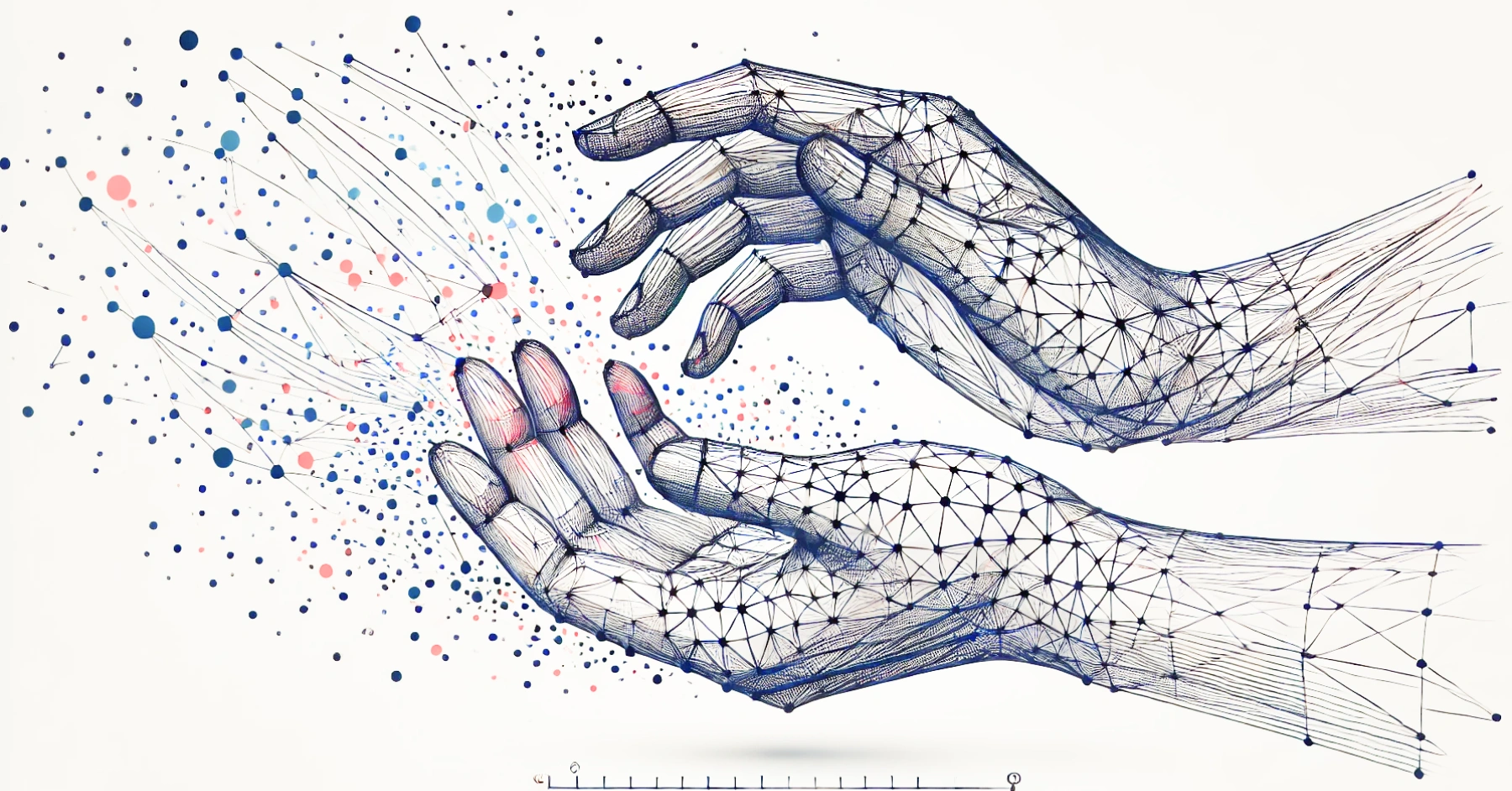Imagine a digital space where appreciation mirrors the nuanced expressions of real-life interactions. When Medium introduced its clapping system, it revolutionized online feedback by allowing users to convey varying levels of enthusiasm. Inspired by this innovation, I embarked on creating a similar feature that not only replicates but seeks to enhance user experience and technical performance.
This Claps feature exemplifies the evolving landscape of digital interactions, where technology seamlessly enhances human expressions of appreciation. As we continue to innovate, such features will play a crucial role in fostering vibrant and engaged online communities.
Understanding natural appreciation patterns
In daily life, appreciation is expressed in varied ways—a quiet nod during a conversation, enthusiastic applause after a performance, or a sustained standing ovation. These patterns carry subtle distinctions in meaning and intensity, which traditional digital systems often fail to capture.
Creating a more expressive system posed challenges like managing real-time feedback, ensuring accessibility across devices, and designing animations that feel natural rather than mechanical. Overcoming these challenges bridges human interaction with modern technology.
Building the claps feature
With the foundational technical framework established, the next critical aspect was ensuring that the feature delivers a great user experience. Modern web technologies have advanced to address these challenges in innovative ways. By leveraging advanced browser APIs, efficient database systems, and sophisticated animation capabilities, we can reimagine digital appreciation mechanisms. This development process prompted several technical questions:
- Scalability: How can we maintain consistent data when thousands of users interact simultaneously?
- Performance: What techniques ensure smooth animations across various devices and connection speeds?
- Accessibility: How can these interactions be made accessible to all users, regardless of their access method?
- Maintainability: What architecture best supports natural interaction patterns while remaining maintainable?
Developing for natural interaction patterns requires understanding how people express appreciation in daily life. Observing a crowd at a live performance—where some clap quickly, others slowly, some maintain a steady rhythm, while others vary their pace with enthusiasm—highlights key technical requirements: the system must be responsive, adaptable, and capable of handling varying interaction patterns seamlessly.
The foundation
The implementation utilizes Python Flask for the backend, selected for its clean and minimalist approach to web development. Flask provides the essential tools needed to build robust web features without imposing unnecessary structure or complexity, which is particularly advantageous for handling real-time interactions that require speed and reliability.
On the frontend, pure JavaScript manages dynamic user interactions and animations. By adopting ES6 modules, the code remains modular and maintainable, keeping the feature lightweight and flexible without relying on heavy frameworks like React or Angular. SCSS is employed for styling, facilitating modular and maintainable CSS. This combination ensures seamless integration between the backend and frontend, enabling efficient data handling and responsive design.
Key technical components
The development of the Claps feature encompasses several critical technical components:
1. Backend configuration:
Environment variables: Configurable parameters including MAX_CLAPS and MAX_TOTAL_CLAPS_PER_SESSION provide flexibility in managing clap limits without modifying the codebase directly. This approach enhances maintainability and allows for easy adjustments based on user feedback or platform requirements.
# .env file
MAX_TOTAL_CLAPS_PER_SESSION=300
MAX_CLAPS=60
SQLite with Write-Ahead Logging (WAL): Utilizes WAL mode to ensure better concurrent performance and faster database operations, crucial for handling multiple simultaneous clap events.
Example: Setting up the database connection with WAL.
import sqlite3
def get_db_connection():
"""Get database connection with optimized settings."""
conn = sqlite3.connect('blog.db', timeout=15)
conn.execute('PRAGMA journal_mode=WAL') # Enable WAL
conn.execute('PRAGMA foreign_keys=ON') # Enforce foreign keys
return conn
Security measures: Implements CSRF protection, rate limiting, request timestamp validation, and input sanitization to safeguard against common vulnerabilities.
Example: Securing the clap endpoint with CSRF validation and rate limiting.
from flask_wtf.csrf import validate_csrf
@claps_bp.route('/api/posts/<int:post_id>/claps', methods=['POST'])
def handle_clap(post_id):
token = request.headers.get('X-CSRFToken')
if not token:
return jsonify({'success': False, 'error': 'CSRF token missing'}), 400
try:
validate_csrf(token)
except Exception:
return jsonify({'success': False, 'error': 'Invalid CSRF token'}), 400
# Further processing...
2. Frontend interactions:
ClapsUI component: A JavaScript class that manages the clap button's state, handles user interactions (clicks, holds, keyboard inputs), and triggers visual feedback.
Example: Initializing the ClapsUI component.
constructor(container, postId, initialData = {}) {
// Configuration for clap speeds
this.SPEED_CONFIG = {
BASE: {
duration: 600, // Base click speed in ms
delta: 1 // Claps per click
},
HOLD: {
initialDelay: 500, // Delay before continuous claps start
initialInterval: 200, // Initial interval between claps
delta: 1, // Claps per interval
speedIncreaseIntervals: [2000, 4000, 6000], // Time points to increase speed
intervals: [200, 150, 100, 50] // Corresponding intervals
}
};
// Configuration for touch interactions
this.TOUCH_CONFIG = {
singleTapDelay: 300, // Delay before processing a tap
bubbleHideDelay: 1280, // Delay before hiding the hover bubble
hapticDuration: 10 // Duration for haptic feedback
};
// Additional methods.
}
Animated particle effects: Utilizes CSS animations and JavaScript to create engaging visual effects that respond to user interactions, enhancing the overall user experience.
Accessibility features: Ensures keyboard navigation, ARIA labels, and reduced motion options are integrated to make the feature inclusive for all users.
3. Performance optimizations:
Ensuring the feature performs smoothly across various devices and loads is paramount. Key strategies include batch processing, debounced requests, and leveraging hardware-accelerated animations.
Batch processing: Claps are queued and sent to the server in batches to reduce the number of network requests and improve performance.
Debounced requests: Controls the frequency of network calls, preventing excessive server load and ensuring smooth user interactions.
Hardware-accelerated animations: Leverages CSS properties like will-change and transform to utilize GPU acceleration, resulting in smoother animations.
Example: Implementing batch processing with debounced requests in JavaScript.
class ClapsUI {
constructor(container, postId, initialData = {}) {
// ... existing code ...
this.batchedClaps = [];
this.state = {
isProcessingBatch: false,
bubbleTimeout: null,
// ... other state variables ...
};
}
/**
* Queues claps to be processed.
* @param {number} amount - Number of claps to queue.
*/
queueClap(amount) {
// ... Queues claps ...
}
/**Debounces the processing of claps to group rapid actions.*/
debounceProcessBatch() {
// ... debounce ...
}
/** Processes the queued claps.*/
async processBatch() {
// ... bath process ...
}
// ... other methods ...
}
User experience at its core
Building an engaging experience means focusing on intuitive design and seamless interactions. The claps feature was designed with users in mind, offering natural feedback and visual delight.
Visual components
The visual components are customizable, allowing the addition or removal of shapes and adjustments to animation behaviors to fit different design needs.
1. Clap button:
An interactive button that users can click, tap, or hold to register claps. It includes SVG shape that change state based on interactions, providing immediate visual feedback.
createElements() {
this.elements.button = document.createElement('button');
this.elements.button.className = 'clap-button';
this.elements.button.setAttribute('aria-label', 'Clap for this post. Hold for continuous claps.');
this.container.appendChild(this.elements.button);
}
2. Counter display:
Displays the total number of claps a post has received, updating in real-time to reflect user interactions. This immediate feedback reinforces user engagement.
updateCounterDisplay() {
const totalClaps = this.metrics.clapsCount + this.state.pendingClaps;
this.elements.counter.textContent = this.formatNumber(totalClaps);
}
formatNumber(num) {
if (num >= 1000000) return (num / 1000000).toFixed(1) + 'M';
if (num >= 1000) return (num / 1000).toFixed(1) + 'K';
return num.toString();
}
3. Animated shapes:
Upon clapping, various shapes like stars, bolts, hearts, and waves animate around the button, offering a visually stimulating experience. These animations are tied to the intensity level, generating more shapes and increasing their speed based on user interaction intensity. More details about overall animations covered below.
4. Hover bubble:
Displays additional information such as the number of claps and appreciation messages like "Thanks!" when maximum claps are reached.
.clap-hover-bubble {
opacity: 0;
position: absolute;
bottom: 3rem;
left: 50%;
background-color: var(--text-default);
color: var(--text-invert);
border-radius: 0.5rem;
padding: 0.5rem;
pointer-events: none;
transform: translateX(-50%) translateY(1rem) scale(0.6);
transition: opacity 0.2s ease, transform 0.5s cubic-bezier(0.25, 0.46, 0.45, 0.94);
}
.clap-hover-bubble.visible {
opacity: 1;
transform: translateX(-50%) translateY(0) scale(1);
animation: popBubble 0.5s ease-out;
}
@keyframes popBubble {
from { transform: translateX(-50%) translateY(1.5rem) scale(0.6); opacity: 0; }
to { transform: translateX(-50%) translateY(0) scale(1); opacity: 1; }
}
Interaction flow
1. Single click/tap:
Users can register a single clap with a click or tap, triggering a brief animation and incrementing the clap count.
handleSingleClap() {
if (this.state.userClaps >= this.MAX_CLAPS) {
this.elements.button.classList.add('shake');
setTimeout(() => this.elements.button.classList.remove('shake'), 500);
return;
}
this.queueClap(1);
this.triggerShapeAnimations();
this.updateCounterDisplay();
}
2. Hold gesture:
Pressing and holding the clap button initiates a continuous clapping mode, where claps are registered at an increasing speed based on the duration of the hold. This maps the hold duration to increasing intensity levels and corresponding animation feedback.
handlePointerDown() {
this.holdTimeout = setTimeout(() => {
this.isHolding = true;
this.startContinuousClaps();
}, 500); // 500ms hold to activate
}
handlePointerUp() {
clearTimeout(this.holdTimeout);
if (this.isHolding) {
this.stopContinuousClaps();
} else {
this.handleSingleClap();
}
}
3. Keyboard interaction:
Users can navigate to the clap button using the keyboard and use the Space or Enter keys to register claps, ensuring accessibility for all users.
setupEventListeners() {
this.elements.button.addEventListener('keydown', (event) => {
if (event.code =<mark> 'Space' || event.code </mark>= 'Enter') {
event.preventDefault();
this.handleKeyDown();
}
});
this.elements.button.addEventListener('keyup', (event) => {
if (event.code =<mark> 'Space' || event.code </mark>= 'Enter') {
event.preventDefault();
this.handleKeyUp();
}
});
}
handleKeyDown() {
this.holdTimeout = setTimeout(() => {
this.isHolding = true;
this.startContinuousClaps();
}, 500);
}
handleKeyUp() {
clearTimeout(this.holdTimeout);
if (this.isHolding) {
this.stopContinuousClaps();
} else {
this.handleSingleClap();
}
}
4. Feedback loop:
Each interaction provides immediate visual feedback through animations and updates to the clap counter, reinforcing user actions and enhancing engagement.
updateClapFeedback(delta) {
const totalClaps = this.state.userClaps + delta;
if (totalClaps > this.MAX_CLAPS) {
this.elements.button.classList.add('shake');
return;
}
this.state.userClaps += delta;
this.updateCounterDisplay();
this.triggerShapeAnimations();
}
Animations and feedback
Creating engaging animations enhances the user experience by providing visual rewards and reinforcing interactions. The claps feature incorporates various animations to achieve this.
1. Particle animations:
Diverse shapes emit from the clap button, each with unique animations that vary in size, color, and trajectory based on the number of claps. This creates a dynamic and rewarding visual effect, adjusting to the intensity level.
triggerShapeAnimations() {
const shape = document.createElement('span');
shape.classList.add('bolt');
this.elements.shapeContainer.appendChild(shape);
// Simple animation using CSS classes
setTimeout(() => shape.classList.add('animate'), 10);
setTimeout(() => shape.remove(), 1000);
}
2. Button animations:
The clap button responds to interactions with scaling and rotation animations, indicating active states and enhancing tactile feedback.
.clap-button.active {
animation: clapMotion 300ms ease;
}
@keyframes clapMotion {
0% { transform: scale(1); }
50% { transform: scale(1.2); }
100% { transform: scale(1); }
}
3. Hover bubble animations:
The hover bubble smoothly appears and disappears, providing contextual information without disrupting the user experience.
.clap-hover-bubble {
opacity: 0;
transition: opacity 0.3s ease, transform 0.3s ease;
}
.clap-hover-bubble.visible {
opacity: 1;
transform: translateY(-10px);
}
4. Shake effect:
When the maximum number of claps is reached, the button shakes to inform the user visually that no further claps can be registered, preventing frustration.
.clap-button.shake {
animation: shakeButton 0.5s;
}
@keyframes shakeButton {
0%, 100% { transform: translateX(0); }
25% { transform: translateX(-5px); }
75% { transform: translateX(5px); }
}
Responsive design
Ensuring the feature performs smoothly across various devices and loads is paramount. Key strategies include mobile optimization, adaptive layouts, and performance considerations for low-end devices.
1. Mobile optimization:
The clap button and associated animations are optimized for touch interactions, ensuring a seamless experience on mobile devices.
setupEventListeners() {
this.elements.button.addEventListener('touchstart', () => this.handlePointerDown());
this.elements.button.addEventListener('touchend', () => this.handlePointerUp());
// ... other event listeners ...
}
The feature adjusts gracefully across different screen sizes and orientations, maintaining usability and visual appeal.
2. Performance on low-end devices:
Simplified animations and reduced particle counts ensure smooth performance even on devices with limited resources. Conditional logic in JavaScript can detect device capabilities and adjust animation complexity accordingly.
constructor(container, postId, initialData = {}) {
this.isLowEndDevice = window.navigator.hardwareConcurrency < 4;
}
triggerShapeAnimations() {
if (this.isLowEndDevice) {
// Reduce animation complexity
this.elements.shapeContainer.innerHTML = '';
return;
}
// ... existing animation code ...
}
Dark mode support
Thematic consistency: All visual elements, including particles and hover bubbles, adapt to dark mode settings to maintain readability and aesthetic harmony.
html[data-view-mode="dark"] {
.clap-button:hover {
color: var(--link-primary);
svg path {
fill: var(--link-primary);
stroke: var(--link-primary);
}
}
}
Color adjustments: Colors are defined using CSS variables, allowing easy customization to suit both light and dark themes without compromising visibility.
:root {
--link-primary: #{$primary};
--text-default: #{$text-on-light};
--text-invert: #{$white};
--shape-color: #{$dynamic-color};
}
html[data-view-mode="dark"] {
--text-default: #{$text-default};
--text-invert: #{$text-inverted};
}
Backend considerations
A well-thought-out backend is crucial for supporting the Claps feature, ensuring security, scalability, and reliability.
Security
1. CSRF protection:
Secures endpoints against Cross-Site Request Forgery attacks by ensuring that clap requests originate from legitimate sources.
2. Rate limiting:
Controls the rate of incoming clap requests to prevent abuse and ensure fair usage.
from extensions import limiter
@claps_bp.route('/api/posts/<int:post_id>/claps', methods=['POST'])
@limiter.limit("10 per minute") # Example rate limit
def handle_clap(post_id):
# Clap handling logic...
3. Input sanitization and validation:
Protects against malicious inputs by validating data types, ranges, and formats before processing.
@claps_bp.route('/api/posts/<int:post_id>/claps', methods=['POST'])
def handle_clap(post_id):
if not request.is_json:
return jsonify({'success': False, 'error': 'Invalid content type, expected JSON'}), 400
data = request.get_json()
intensity = data.get('intensity', 1)
interaction_type = data.get('interactionType', 'click')
if not isinstance(intensity, int) or not isinstance(interaction_type, str):
return jsonify({'success': False, 'error': 'Invalid data types in request'}), 400
if not (1 <= intensity <= current_app.config['MAX_CLAPS']):
return jsonify({'success': False, 'error': 'Invalid intensity value'}), 400
# Further processing...
4. SQL injection prevention:
Uses parameterized queries to safeguard against SQL injection attacks, maintaining database integrity.
def handle_clap(post_id):
conn = get_db_connection()
cursor = conn.cursor()
session_id = session.get('session_id')
cursor.execute('SELECT SUM(intensity) FROM clap_events WHERE content_id=? AND session_id=?', (post_id, session_id))
total_claps = cursor.fetchone()[0] or 0
# Further database operations using parameterized queries...
Session configuration
Session-based tracking: Session-based tracking ensures user interactions are monitored within individual sessions, enabling effective management of clap limits. This approach safeguards the feature from potential misuse by accurately recording and regulating clap activity based on configured thresholds, without storing personal user information.
from flask import session
def handle_clap(post_id):
session_id = session.get('session_id')
if not session_id:
return jsonify({'success': False, 'error': 'Session ID not found'}), 400
# Use session_id for tracking claps
Database handling
SQLite with WAL mode: As mentioned above,this setup is essential for handling multiple simultaneous clap events without performance degradation.
Atomic database operations: Ensures data consistency through atomic transactions, preventing partial updates and maintaining reliable data integrity even in the event of errors.
def handle_clap(post_id):
conn = get_db_connection()
cursor = conn.cursor()
try:
conn.execute('BEGIN')
cursor.execute('INSERT INTO clap_events (content_id, intensity, session_id) VALUES (?, ?, ?)', (post_id, intensity, session_id))
cursor.execute('UPDATE posts SET kudos = kudos + ? WHERE id = ?', (intensity, post_id))
conn.commit()
return jsonify({'success': True}), 200
except sqlite3.Error as e:
conn.rollback()
return jsonify({'success': False, 'error': 'Database error occurred'}), 500
finally:
conn.close()
Overcoming challenges and learning
Building the Claps feature was not without its challenges. Balancing performance with rich visual feedback required meticulous optimization. Ensuring accessibility while maintaining engaging animations involved careful planning and testing. Here are some key challenges faced and the solutions implemented:
| Aspect | Challenge | Solution |
|---|---|---|
| Managing real-time interactions | Handling thousands of simultaneous clap events without lag | Implemented batch processing and debounced network requests to efficiently manage server load and maintain responsiveness |
| Creating natural-looking animations | Designing animations that feel organic and not mechanical | Utilized CSS animations with varying trajectories, sizes, and opacities, drawing inspiration from natural human expressions to make interactions feel intuitive |
| Ensuring accessibility | Making the feature usable for all users, including those relying on assistive technologies | Integrated ARIA labels, keyboard navigation support, and reduced motion settings. Conducted accessibility testing with screen readers and other assistive tools to ensure compliance with accessibility standards (e.g., WCAG 2.1). |
| Optimizing performance | Maintaining smooth animations and interactions across different devices and network conditions | Leveraged hardware-accelerated CSS properties, minimized DOM manipulations, and optimized database configurations to enhance overall performance |
The outcome
The outcome of this effort is a refined, engaging, and accessible Claps feature that draws inspiration from Medium’s functionality while incorporating thoughtful enhancements to improve performance and user experience. By carefully considering both UX/UI and technical details, the feature aims to encourage meaningful interactions between readers and content creators.
Throughout the development cycle, the feature was tested and refined based on valuable feedback from friends and family, whose insights helped shape adjustments for a more positive user experience.
Reflecting on the journey
The Claps feature owes its inspiration to the original system introduced by the Medium team. Their thoughtful approach to digital appreciation set the stage for exploring how interactions can go beyond simple clicks to reflect genuine expressions of enthusiasm.
This journey also highlighted the potential for continuous improvement in digital interactions. As technology evolves, features like haptic feedback or auditory cues could make these expressions even more immersive. Medium’s pioneering work opened the door, and this iteration is one of many steps toward a future where technology enables richer, more human digital experiences.
I invite you to explore this feature and share your feedback. Try out the Claps to show appreciation for this post.
Thank you for your time.