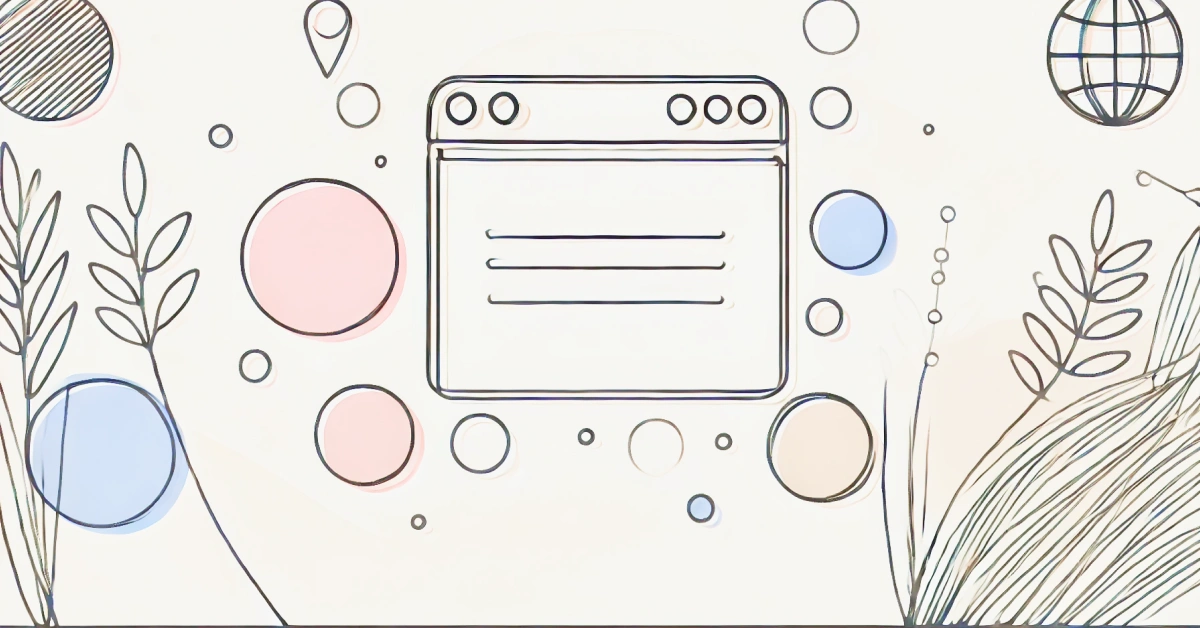Have you ever felt frustrated with managing modal interactions due to inconsistencies in design and tedious repetitive coding? This modal box system simplifies and unifies the process, offering seamless configurations and delivering a polished, accessible user experience with minimal effort. Built as a pure JavaScript ES6 module, it’s ready to go with a single import with no additional setup needed. The system handles everything from focus management to event handling, allowing you to focus on creating meaningful content without writing a single line of JavaScript.
Once integrated, all that’s required is simple HTML to define your modal content and configuration. Whether it’s a single modal or multiple interactions on the same page, this system offers unmatched simplicity, flexibility, and consistency. It ensures a polished and professional user experience while taking care of essential tasks like accessibility, content handling, and responsive design.
Effortless setup
Import the module once, and you’re ready to create modals with simple HTML attributes. Build as many modals as needed on a single page without worrying about conflicts or redundancy. This scalability allows seamless integration, even in complex projects, without adding extra development overhead.
<!-- Example to configure a simple modal trigger -->
<button data-modal-target="exampleModal" data-modal-title="Welcome Modal">Welcome</button>
<!-- Template for modal content; can be placed anywhere in the page -->
<template id="exampleModal">
<article>
<h2>Welcome to the Modal</h2>
<p>This is a simple modal content example.</p>
</article>
</template>
Output:
Welcome to the Modal
This is a simple modal content example.
<!-- Example to configure a modal that loads content from an external HTML file -->
<button data-modal-target="/static/html/subscribe.html" data-modal-title="Subscribe Now">Subscribe now</button>
Output:
Complete configurability
Tailor modal behavior, size, footer visibility, ESC key functionality, and even dynamic callbacks to fit any scenario. Whether you’re working with small informational modals or large content-heavy modals, the system adapts perfectly to all devices, ensuring a smooth and consistent experience across desktops, tablets, and smartphones.
<!-- HTML configuration example showcasing a hidden footer and callback functionality -->
<button
data-modal-target="comprehensiveModal"
data-modal-title="Advanced modal configuration"
data-modal-size="medium"
data-show-footer="false"
data-close-on-esc="false"
data-modal-callback="exampleCallback">Open advanced modal</button>
<template id="comprehensiveModal">
<div>
<h2>Advanced modal configuration</h2>
<p>Hidden footer, medium size, disabled ESC key and scrollable content.</p>
...
</div>
</template>
Output:
Hidden footer, medium size, disabled ESC key and scrollable content. Protecting your data is a priority. Robust measures have been implemented to ensure its security: No sensitive personal information is collected or stored. This includes, but is not limited to: Limited, anonymized data is collected for analytics purposes, relying exclusively on custom-built, internal tools. No data is shared with third parties, and analytics is used solely to improve website performance and user experience. Collected data includes: Essential cookies are used for authentication and session management. No tracking or marketing cookies are employed. Under the California Consumer Privacy Act (CCPA), you have the right to: To make a verifiable request for access or deletion, email rajveerr@gmail.com. We strive to respond within 45 days of receipt. Your request must include sufficient information to verify your identity. Requests will be fulfilled within 45 days. Responses will detail the categories, purposes, and specific pieces of information collected. We will not discriminate against you for exercising your CCPA rights. We do not sell your personal information or share it with third parties for marketing purposes. This website is accessible globally, and data is stored in one secure location. No third-party analytics services are used. All analytics are processed internally using custom-built tools. Embedded media, such as YouTube videos, may collect data per their respective privacy policies. The following personal information categories are relevant to data collected for analytics purposes, as outlined in the California Consumer Privacy Act (CCPA): These data points are anonymized, used exclusively for internal purposes, and never shared with third parties. For questions or concerns, contact me at rajveerr@gmail.comAdvanced modal configuration
1. Ensuring Your Security
HTTPS, marked as HTTPOnly, and configured with SameSite policies.HTTPS is enforced for all communications to ensure secure data transfer.
2. Data Collection and Justification
Cookies
3. Access to Information and Deletion Rights
4. Response Timing and Format
5. International Access
6. Third-Party Services
7. Additional Disclosures
8. Contact Me
Accessibility-driven
This system prioritizes inclusivity by being fully ARIA-compliant and keyboard-friendly, providing a seamless experience for all users, including those relying on assistive technologies. Advanced focus management ensures users stay within the modal while it’s active, enhancing usability and preventing navigation issues.
<!-- Rendered HTML DOM example showing aria-compliant code for accessibility -->
<div id="globalModal" aria-hidden="true" role="dialog" aria-labelledby="globalModalTitle" aria-describedby="globalModalContent">
<div class="modal" tabindex="-1">
<div id="globalModalTitle" class="modal__header">Sample Modal Title</div>
<div id="globalModalContent" class="modal__content">
<p>This is an example of a rendered DOM modal content.</p>
</div>
</div>
</div>
Dynamic performance
Supports lengthy content with smooth scrolling, maintaining clarity and usability. For external content, the system uses caching to reduce load times, improving performance and ensuring a seamless experience. Additionally, fallback messages handle cases where external content fails to load, maintaining the integrity of user interactions.
Unified design
Delivers a cohesive and professional look across all modals, ensuring a unified user interface. Automates repetitive tasks like event handling, focus trapping, and content injection, allowing you to focus on creating great content without dealing with technical complexities.
See it in action
Feel free to grab the code from this CodePen demo and customize it to suit your needs. Before you leave, don’t forget to drop some claps to show your support!