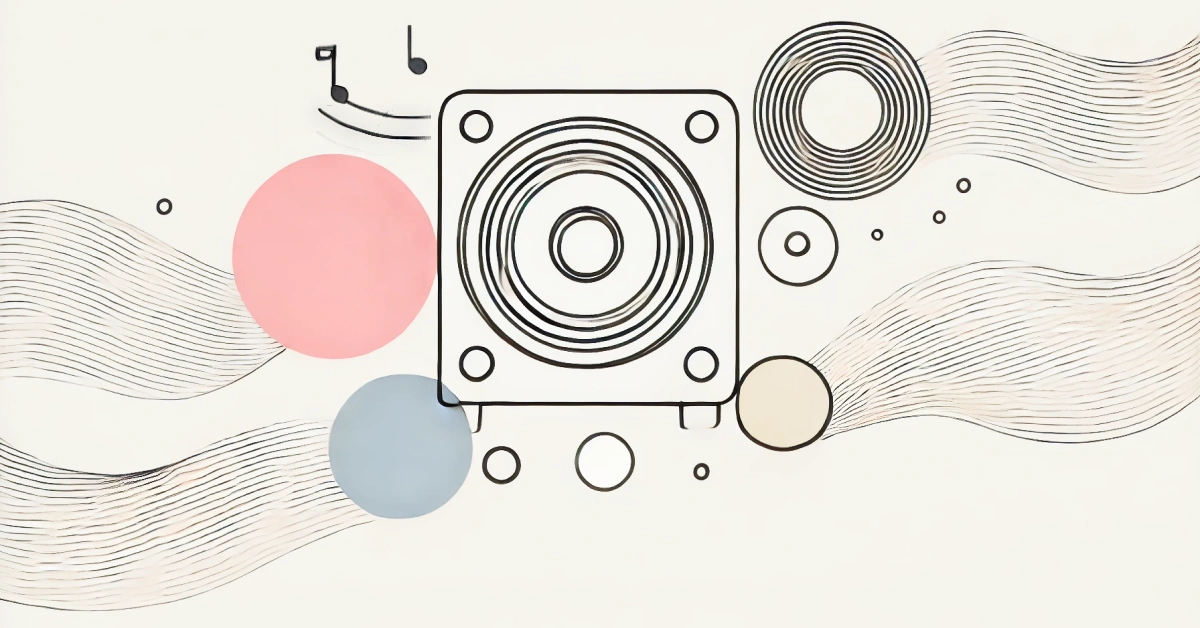Providing visitors with the ability to listen to content instead of just reading it is both practical and valuable. In today's fast-paced world, where people are constantly on the move, having the flexibility to listen to content enhances engagement and accessibility. Whether users are commuting, multitasking, or simply prefer an audio experience, listening offers a convenient way to consume content.
Exploring solutions
When I started exploring ways to allow users to listen to my content, my primary goal was to ensure that the experience was seamless and fully under my control. I did not want to rely on third-party cloud-based services, as they often introduce privacy concerns and can come with unexpected costs. Instead, I wanted a self-hosted solution that provided flexibility without compromising speed or usability. After evaluating various open-source options, I finalized Piper TTS, an on-device text-to-speech neural engine that could generate high-quality audio files locally. It aligned perfectly with my requirements.
Building a custom interface
Once Piper was selected as the preferred solution, the next step was to design and build a custom user interface. This UI would allow me to input text, fine-tune voice parameters, and immediately preview the output. I wanted complete control over how my content sounded, with the flexibility to adjust key elements such as:
- Text input: The primary content to be converted to speech.
- Length scale: Adjusting the speech speed for better pacing.
- Noise scale: Controlling expressiveness to achieve a natural tone.
- Noise variation: Refining fluctuations in tone and pitch.
- Sentence silence: Adding appropriate pauses to improve clarity.
Synthesizing content for audio
Once the UI was operational and functioning as intended, the next critical step was preparing the content for audio consumption. Piper processes plain text input, which meant that direct copy-pasting from blog posts was not a viable option.
While Piper offers an efficient solution, it only accepts pure text-based inputs. I explored additional ways to enhance the flexibility and precision of the audio output. One such consideration was the potential use of SSML (Speech Synthesis Markup Language), which would allow for better control over aspects like pauses, emphasis, and pronunciation adjustments. Although Piper currently does not support SSML, I remain hopeful that future updates will incorporate it, providing even greater flexibility in fine-tuning audio content.
In the meantime, to address the need to synthesize all content using a text-only approach, several steps were required to ensure a better audio experience aligned with the actual content intent. The way content is written for reading differs significantly from how it should be structured for listening. Factors such as punctuation, spacing, and formatting play a crucial role in delivering a smooth and comprehensible audio experience. For instance, missing punctuation can blur sentence boundaries, leading to unclear narration. Similarly, content that includes structured elements like bullet points, blockquotes, or code snippets required special consideration to ensure clarity in the audio format.
What users see on the screen:
function sayHello() {
console.log("Hello, World!");
}
What listeners hear on audio:
Code example showing a simple JavaScript function that prints a greeting message.
While short code snippets like this can be described straightforwardly, longer and more complex code requires a different approach. Instead of reading every line verbatim, summarizing the purpose and key elements ensures clarity and a better listening experience. For example, a complex algorithm or multi-step logic is better described by highlighting its core functionality and objectives rather than narrating every line of code. This is just one example of many scenarios that need to be synthesized for optimal listening experience.
Automating the process
After building the UI, the next logical step was to automate the process as much as possible. I developed rule sets and prompts that convert blog content into text optimized for audio. These rules dynamically generate audio files that are automatically linked to blog posts. While automation helps streamline the workflow, manual checks remain necessary to ensure quality and address the varying content structures across different articles.
For those currently reading this content, I encourage trying the audio feature to experience it firsthand. Listening offers a different perspective and provides greater flexibility in consuming content.
The future
With technology evolving at an incredible pace, the potential to enhance audio-driven experiences is becoming more exciting than ever. Advancements in artificial intelligence and machine learning are paving the way for more natural and intuitive speech synthesis. Features like real-time translation, adaptive voice modulation, and personalized listening experiences are rapidly moving from concepts to reality.
Open-source projects such as Piper are instrumental in driving this progress, allowing developers to experiment, innovate, and expand the possibilities of audio content delivery. The flexibility to fine-tune voice models, incorporate emotion-based speech synthesis, and provide multilingual support are just a few examples of how open-source solutions can shape the future of audio experiences.
I believe that as these technologies continue to mature, the role of open-source communities will become even more vital in making privacy-conscious solutions accessible to all.